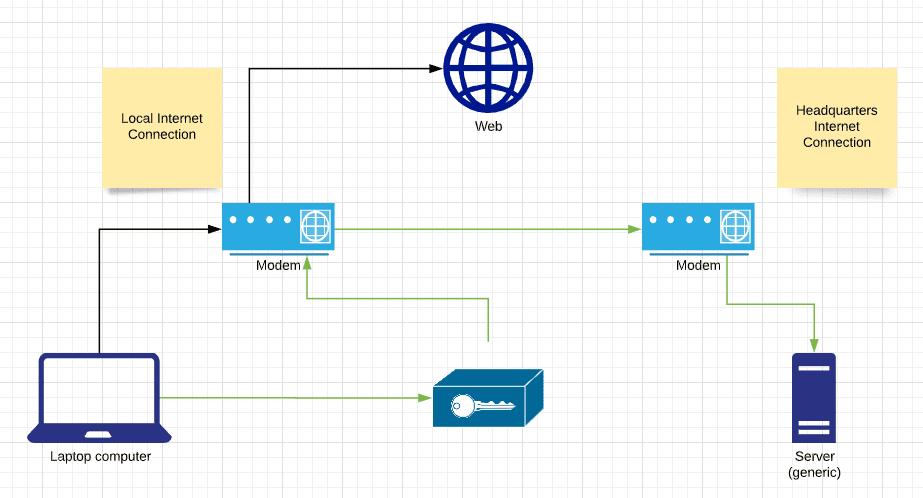If you're like most of the people I run into, they're often asking "Do I need a VPN?" They've seen some ad from a VPN provider and are convinced they need it. But what is a VPN? For the sake of this conversation, we'll be talking about VPN's you would setup on your computer, not ones from your firewall/router.
For understanding when you need a VPN, check out our other blog here: [add blog]
What is a VPN?
VPN is an acronym that stands for Virtual Private Network. A Virtual Private Network basically creates a direct connection to wherever you are trying to connect. A lot of remote workers will have a VPN that goes directly to their headquarters. Then when that worker is remote, they are actually directly connected to the office from their home office, or coffee shop. It also encrypts all of that traffic, so that if someone is eavesdropping they won't be able to tell what you're doing. You can think of it like a tunnel. If you setup a VPN, your have a direct tunnel into the headquarters network (or wherever) that can't be looked on from outside. In order to tell what's happening in the tunnel, you have to be in the tunnel.
Types of VPN's: Full and Split Tunnels
There are also two main types of VPN's out there, one is a Full Tunnel VPN, and one is a Split Tunnel VPN, and these are important to understand as some popular VPN's are only split tunnel. A full tunnel VPN is going to take all of your network traffic, and put it in the tunnel of your VPN. A split tunnel, is only going to take the traffic that needs to go to your headquarters network (or wherever), and all the other traffic will go directly to the internet outside of the VPN. With a split tunnel, most of your traffic will act exactly like it would if there wasn't a VPN setup at all.
Connecting without a VPN (Keybox=VPN)
In this connection, all of your internet traffic goes through your local internet to whatever websites you're accessing. Not encrypted unless the website you access is (for example, if you see the "https" it's encrypted, but not if it says "http".
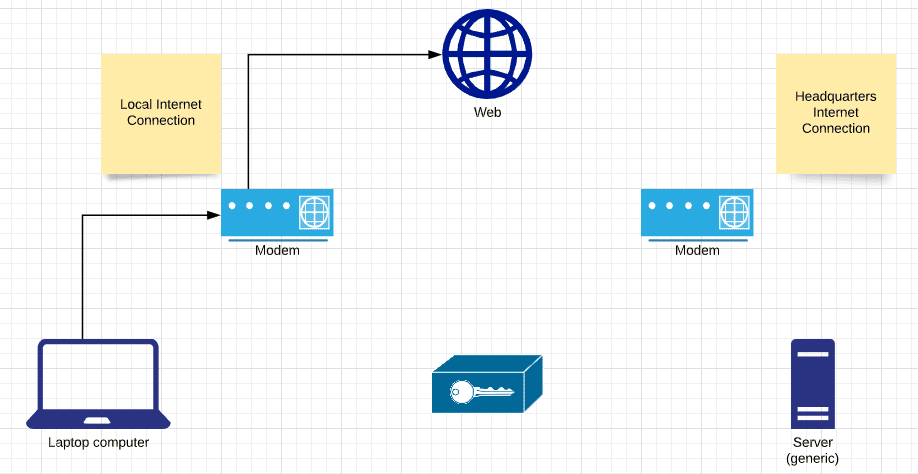
Connecting with a Full Tunnel VPN (Keybox=VPN)
In this connection, all of your traffic is encrypted from the VPN on your computer, through your local internet connection, and then to your headquarters network, then to whatever websites your going to. The last leg (HQ internet to website) is not encrypted unless the website your connecting to has "https" setup.
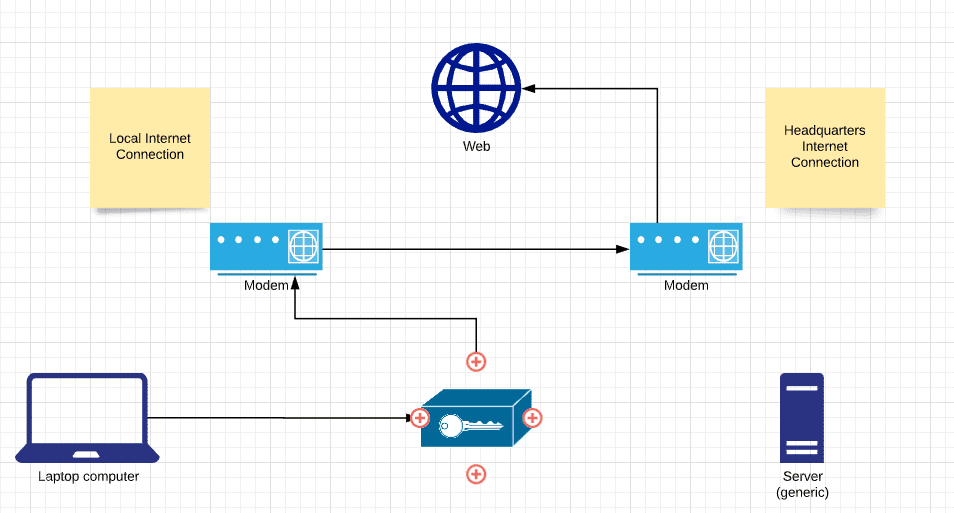
Connecting with a Split Tunnel VPN (Keybox=VPN)
In this connection type, only traffic that needs to go to your headquarters network goes there. The rest of the connections go right out to the websites. This isn't really helpful from a security setting, but designed to allow your computer to get access to company resources while you are remote.